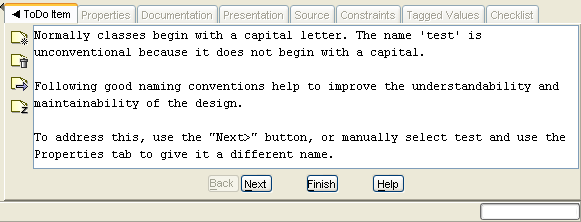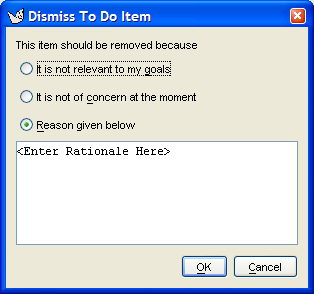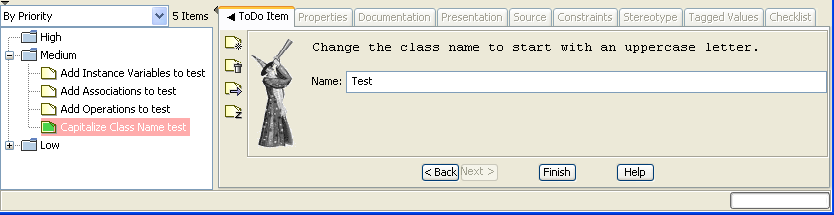This tab provides control over the various to-do items created by the user, or raised automatically by the ArgoUML critics (discussed in more detail in the section on the Critique menu—see Section 9.9, “The Critique Menu”). Figure 12.2, “Example of the To Do Item tab on the properties pane” shows a typical pane. The to-do item is selected with button 1 in the to-do pane (see Chapter 13, The To-Do Pane) or by using the Critiques context sensitive pop-up menu on the editing pane.
Customization of the critics behaviour is possible through the Browse critics... menu (see Section 9.9.4, “Browse Critics...”).
The body of the tab describes the problem found by the critic and outlines how it can be fixed. To the left are four buttons.
 New To Do Item... This launches a dialog
box (see Figure 12.3, “Dialog box for
New To Do Item”),
which allows you to create your own to-do item, with its
own headline (which appears in the to-do pane), priority
for the to-do pane, reference URL and detailed description
for further information.
New To Do Item... This launches a dialog
box (see Figure 12.3, “Dialog box for
New To Do Item”),
which allows you to create your own to-do item, with its
own headline (which appears in the to-do pane), priority
for the to-do pane, reference URL and detailed description
for further information. Resolve Item... This pops up a dialog
allowing the user to resolve the selected to-do item (see
Figure 12.4, “Dialog box for
Resolve Item”). This is
an important dialog, because it allows you to deal with
to-do items in ways other than the recommendation of the
to-do item (which is the whole point of their being
advisory).
Resolve Item... This pops up a dialog
allowing the user to resolve the selected to-do item (see
Figure 12.4, “Dialog box for
Resolve Item”). This is
an important dialog, because it allows you to deal with
to-do items in ways other than the recommendation of the
to-do item (which is the whole point of their being
advisory).This dialog box is intended to be used for the following reasons: deleting todo items that were manually created, preventing a single critic to trigger on a single object, and dismissing categories of todo items by lowering design concerns or design goals.
At the top are three radio-buttons, of which by default the last is selected, labeled 1) It is not relevant to my goals, 2) It is not of concern at the moment, and 3) Reason given below. If you choose the third of these you should enter a reason in the main text box.
![[Tip]](images/tip.png)
Tip If you wish to resolve a to-do item (that is generated by a critic) by following its recommendations, just make the recommended changes and the to-do item will disappear of its own accord. There is no need to use this dialog.
![[Warning]](images/warning.png)
Warning The V0.20 version of ArgoUML implementation is incomplete: The reason given is not stored when the project is saved. And there is no way to retrieve todo items that were resolved. So, it is not usefull to give a reason at all.
When a todo item generated by a critic is resolved, then there is no way to undo this (unless by re-creating the object that triggered the critic).
 Send Email To Expert... Activating this
tool allows the user to send an Email to an expert asking
for advice. This works like clicking a
"mailto:users@argouml.tigris.org?subject=[critic
header]" link in your webbrowser.
Send Email To Expert... Activating this
tool allows the user to send an Email to an expert asking
for advice. This works like clicking a
"mailto:users@argouml.tigris.org?subject=[critic
header]" link in your webbrowser. Snooze Critic This suspends the activity
of the critic that generated the current to-do item. The
to-do item (and all others generated by the critic) will
disappear from the to-do pane.
Snooze Critic This suspends the activity
of the critic that generated the current to-do item. The
to-do item (and all others generated by the critic) will
disappear from the to-do pane.The critic will wake up after a period of time. Initially this period is 10 minutes, but it doubles on each successive application of the Snooze button. The critic can be awakened explicitly through the Critique > Browse Critics... menu (see Section 9.9.4, “Browse Critics...”).
![[Tip]](images/tip.png)
Tip Some common critics can fire the whole time as you build a big diagram. Some users find it useful to snooze these critics until the diagram has been completed.
Some of the more common critics have a “wizard” available to help in fixing the problem. The wizard comprises a series of pages (one or more) in the ToDo Item tab that step you through the changes. Start the wizard by clicking the Next> button.
The wizard is driven through the first three buttons at the bottom of the ToDo Item tab.
<Back. This will take you back to the previous step in the wizard. Grayed out if this is the first step.
Next>. This will take you back to the next step in the wizard. Grayed out if this is the last step.
Finish. This will commit the changes you have made through the wizard in previous steps, and/or use the defaults for all next steps.
![[Note]](images/note.png) | Note |
|---|---|
Not all to-do items have wizards. If there is no wizard all three buttons will remain grayed out. | |
The ArgoUML wizards are non-modal, i.e. once started, you may select other todo items, or do some other actions, and all the while the wizard will remeber where it was, so if you return to the todo item, the wizard will indicate the same step it was on when you left it.