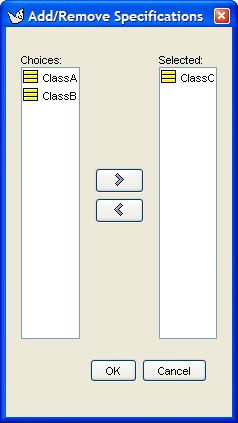Two or more association ends are associated with each association (see Section 16.5, “Association” ).
Within the UML metamodel, AssociationEnd is a sub-class of ModelElement.
The association end has no direct access on any diagram for binary associations. The ends of an N-ary association may be selected by clicking on the line in the diagram. The stereotype, name and multiplicity are shown at the relevant end of the parent association (see Figure 16.1, “Possible artifacts on a use case diagram.”). Where shared or composite aggregation is selected for one association end, the opposite end is shown as a solid diamond (composite aggregation) or hollow diamond (shared aggregation).
![[Tip]](images/tip.png) | Tip |
|---|---|
Although you can change attributes of association ends when creating a use case model, this is often not necessary. Many of the properties of an association end relate to its use in class diagrams, and are of limited relevance to use cases. The most useful attributes to consider altering are the name (used as the role name) and the multiplicity. | |
![[Note]](images/note.png) | Note |
|---|---|
ArgoUML does not currently support showing qualifiers on the diagram, as described in the UML 1.3 standard. | |
The details tabs that are active for associations are as follows.
- ToDoItem
Standard tab.
- Properties
See Section 17.12.2, “Association End Property Toolbar” and Section 17.12.3, “Property Fields For Association End” below.
- Documentation
Standard tab. See Section 12.4, “Documentation Tab”.
- Presentation
Standard tab.
- Source
Standard tab. This tab contains a declaration for the association end as an instance of the artifact to which it is connected.
- Tagged Values
Standard tab. In the UML metamodel, AssociationEnd has the following standard tagged values defined.
derived (from the superclass, ModelElement). Values true, meaning the association end is redundant—it can be formally derived from other elements, or false meaning it cannot.
![[Tip]](images/tip.png)
Tip Derived association ends still have their value in analysis to introduce useful names or concepts, and in design to avoid re-computation. However the tag only makes sense for an association end if it is also applied to the parent association.
![[Note]](images/note.png)
Note The UML Element metaclass from which all other artifacts are derived includes the tagged element documentation which is handled by the documentation tab under ArgoUML
 Go up
Go upNavigate up to the association to which this end belongs.
 Go Opposite
Go OppositeThis navigates to the other end of the association.
 New Qualifier
New QualifierThis creates a new Qualifier for the selected association-end, navigating immediately to the properties tab for that qualifier.
![[Warning]](images/warning.png)
Warning Qualifiers are only partly supported in ArgoUML V0.18. Hence, activating this button creates a qualifier in the model, which is not shown on the diagram. Also, the properties panel for a qualifier equals that of a regular attribute.
 New Stereotype
New StereotypeThis creates a new Stereotype (see Section 15.5, “Stereotype”) for the selected association-end, navigating immediately to the properties tab for that stereotype.
 Delete
DeleteThis deletes the selected association-end from the model.
![[Note]](images/note.png)
Note This button is downlighted for binary associations, since an association needs at least two ends. Only for N-ary associations, this button is accessable, and deletes just one end from the association.
- Name
Text box. The name of the association end, which provides a role name for this end of the association. This role name can be used for navigation, and in an implementation context, provides a name by which the source end of an association can reference the target end.
![[Note]](images/note.png)
Note ArgoUML does not enforce any naming convention for association ends.
- Stereotype
Drop down selector. Association end is provided by default with the UML standard stereotypes for AssociationEnd (association, global, local, parameter, self).
- Navigate Stereotype
 icon. If a stereotype has been selected, this will
navigate to the stereotype property panel (see
Section 15.5, “Stereotype”).
icon. If a stereotype has been selected, this will
navigate to the stereotype property panel (see
Section 15.5, “Stereotype”).- Association
Text box. Records the parent association for this association end. Button 1 double click on this entry will navigate to that association.
- Type
Drop down selector providing access to all standard UML types provided by ArgoUML and all new classes created within the current model.
This is the type of the entity attached to this end of the association.
![[Tip]](images/tip.png)
Tip By default ArgoUML will select the class of the artifact to which the linkend is connected. However, an association can be moved to another class by selecting another entry here.
- Multiplicity
Drop down menu with edit box. The value can be chosen from the drop down box, or a new one can be edited in the text box. Records the multiplicity of this association end (with respect to the other end), i.e. how many instances of this end may be associated with an instance of the other end. The multiplicity is shown on the diagram at that end of the association.
- Modifiers
There are 3 modifiers: navigable, ordered and static. All 3 are checkboxes.
navigable. Indicates that this end can be navigated to from the other end.
![[Note]](images/note.png)
Note The UML 1.4 standard provides a number of options for how navigation is displayed on an association end. ArgoUML uses option 3, which means that arrow heads are shown at the end of an association, when navigation is enabled at only one end, to indicate the direction in which navigation is possible. This means that the default, with both ends navigable has no arrows.
ordered When placed on one end, specifies whether the set of links from the other instance to this instance is ordered. The ordering must be determined and maintained by Operations that add links. It represents additional information not inherent in the objects or links themselves. Possibilities for the checkbox are: Unchecked - The links form a set with no inherent ordering. Checked - A set of ordered links can be scanned in order.
Static (To be written)
- Specification
List. Designates zero or more Classifiers that specify the Operations that may be applied to an Instance accessed by the AssociationEnd across the Association. These determine the minimum interface that must be realized by the actual Classifier attached to the end to support the intent of the Association. May be an Interface or another Classifier. The type of classifier is indicated by an icon.
Button 1 double click navigates to the selected classifier, button 2 click brings a pop up menu with one entry.
- Qualifiers
Text box. Records the qualifiers for this association end. Button 1 double click on this entry will navigate to that qualifier. Button 2 click will show a popup menu containing two items: Move Up and Move Down, which allow reordering the qualifiers.
- Aggregation
Radio box, with three entries composite, none and aggregate. Indicates whether the relationship with the far end represents some type of loose whole-part relationship ( aggregation) or tight whole-part relationship (composite).
Shared aggregation is shown by a hollow diamond at the “whole” end of the association. Composite aggregation is shown by a solid diamond.
![[Note]](images/note.png)
Note You may not have aggregation at both ends of an association. ArgoUML does not enforce this constraint.
The “whole” end of a composite aggregation should have a multiplicity of one. ArgoUML does not enforce this constraint.
- Changeability
Radio box, with three entries add only, changeable and frozen. Indicates whether instances of this end of the association-end may be: i) created but not deleted after the target instance is created; ii) created and deleted by the source after the target instance is created; or iii) not created or deleted by the source after the target instance is created.
- Visibility
Radio box, with four entries public, private, protected, and package. Indicates whether navigation to this end may be by: i) any classifier; ii) only by the source classifier; or iii) only the source classifier and its children.