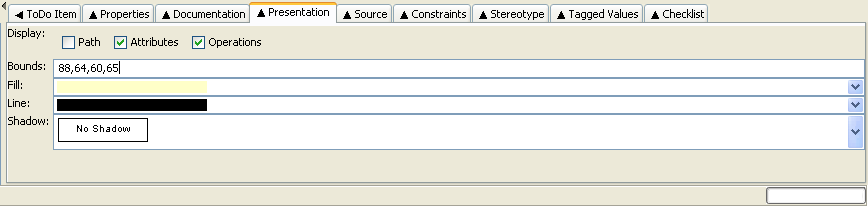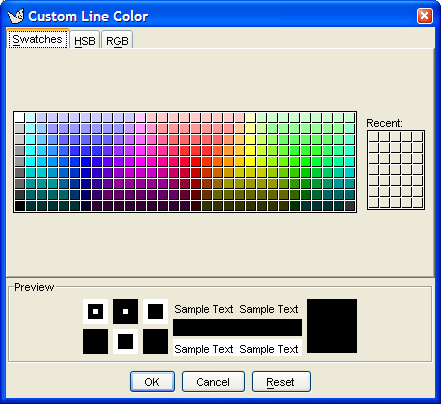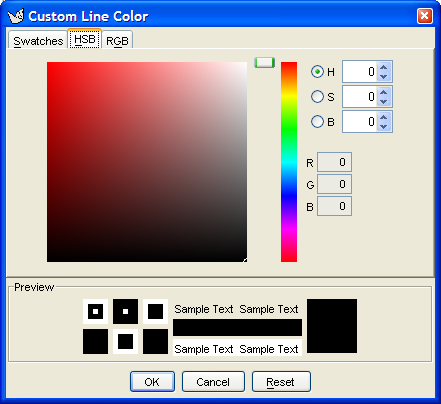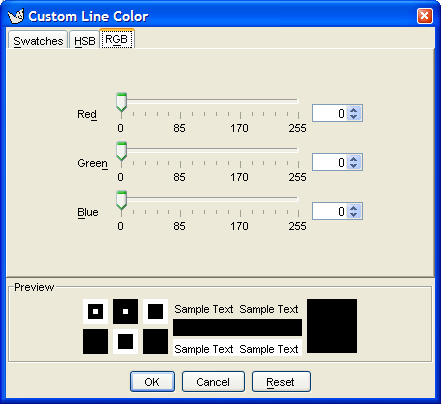This tab provides some limited control over the graphical representation of artifacts in the diagram in the editing pane.
Artifacts that do not have any specific direct graphical representation on the screen (beyond their textual description) do not have style tabs of their own. For example the style sheet of an operation on a class will be downlighted.
Style sheets vary a little from artifact to artifact, but Figure 12.8, “A typical Presentation tab on the details pane” shows a typical style tab for an artifact in ArgoUML (in this case a class).
There may be further fields in some cases, e.g. for a package, but most fields are common to many artifacts.
Path This checkbox allow to display or hide the path in front of the name of the modelelement. It is shown in UML notation with :: seperators. E.g. the ArgoUML Main class would be shown as: org::argouml::application::Main.
Attributes This checkbox allows to hide or show the attributes compartment of a class.
Operation This checkbox allows to hide or show the operations compartment of a class or interface.
Stereotype This checkbox allows to reveal or hide the stereotypes of a package, shown above the name.
Visibility This checkbox allows to hide the visibility of a package. The visibility is shown in UML notation as +, -, # or ~.
Extension Points This checkbox allows to reveal or hide the extensions points compartment of a usecase.
Bounds: This defines the corners of the bounding box for a 2D artifact. It comprises four numbers separated by commas. These four numbers are respectively: i) the X coordinate of the upper left corner of the box; ii) the Y coordinate of the upper left corner of the box; iii) the width of the box; and iv) the height of the box. All units are pixels on the editing pane.
This field has no effect on 1D artifacts that link other artifacts (associations, generalizations etc), since their position is constrained by their connectedness. In this case the field is downlighted.
Fill: This drop-down selector specifies the fill color for 2D artifacts. It is not present for line artifacts. Selecting No Fill makes the artifact transparant. Selecting Custom allows to create other colors then the ones listed. It causes the color selector dialog box to appear, see Figure 12.9, “The Custom Fill/Line Color dialog box”.
Line: This drop-down selector specifies the line color for artifacts. Selecting No Fill makes the artifact transparant. Selecting Custom allows to create other colors then the ones listed. It causes the color selector dialog box to appear, see Figure 12.9, “The Custom Fill/Line Color dialog box”.
Shadow: This drop-down selector specifies the width of the shadow (if any) for 2D artifacts. It is not present for line artifacts.