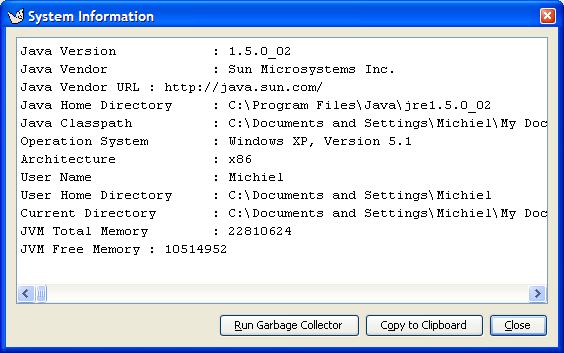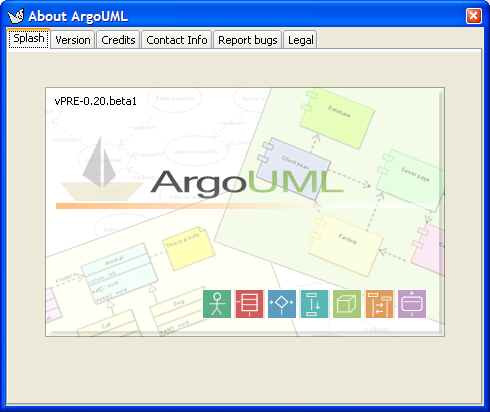This menu provides help on the use of ArgoUML. It has two entries.
This menu entry brings up the system information dialog, see Figure 9.22, “The dialog for System Information.”
Use this menu to describe the system that runs ArgoUML to the system manager or developer. Pressing the button Run Garbage Collector not only runs the Java gargage collector, but also refreshes the information shown. To facilitate copy and paste into (e.g.) an email, the button Copy Information to System Clipboard is foreseen. The Cancel button dismisses the dialog box.
This menu entry brings up the help window for ArgoUML (see Figure 9.23, “The help window for ArgoUML”).
The window has six tabs, which are selected by button 1 click. By default the first tab (Splash) is shown.
Splash. This displays the picture shown when ArgoUML starts up, and the current version number.
Version. This provides version information on the various packages that make up ArgoUML, and some operating system and environment information.
Credits. This details all those who have created ArgoUML, including contact details for the various module owners.
Contact Info. This gives the major contact points for the ArgoUML project—the web site, and the developers mailing list.
Report bugs. This gives information about how to deal with bugs in ArgoUML. It is important that all bugs are reported, and all cooperation is appreciated.
Legal. A statement of the FreeBSD license which covers all the ArgoUML software.
![[Caution]](images/caution.png)
Caution The various documentation of the project are not all covered by FreeBSD (which is really meant for software). In particular this manual is covered by the OpenPub license (see Appendix F, Open Publication Licence ).