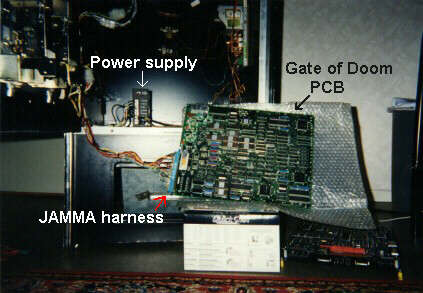
Fig 1. The lower part of the cabinet, seen from the front
Pelle's Beginner's Guide to Arcade Collecting
An arcade cabinet is basically a big wooden box with a monitor, a power supply, game controllers (joysticks, buttons, steering wheels, trackballs etc) and speakers for the sound. Many people think that every cabinet has a built-in game, but that is seldom the case. The games come on printed circuit boards, PCBs, and you can change the game in most cabinets by simply plugging in another PCB. However, there are PCBs that only work with in certain specially equipped cabinets.
There are some cabinets, particularly older ones, that are dedicated to one particular game. Plugging in another game in these cabinets can be very awkward and might require a lot of modification. Most of the modern cabinets (from the mid eighties and later) use the JAMMA standard (see below). This makes it very easy to change the games in them.
There are both horizontal and vertical games, which affects the desired orientation of the monitor screen. When playing vertical games, the screen should have one of the smaller edges pointing towards the player. When using the horizontal orientation (like on a regular TV set) the screen is instead widest along the horizontal axis. In order to be able to play both horizontal and vertical games, you have to be able to rotate the monitor 90 degrees in the cabinet. The game will of course run anyway, but playing gets very difficult if the screen orientation is wrong!
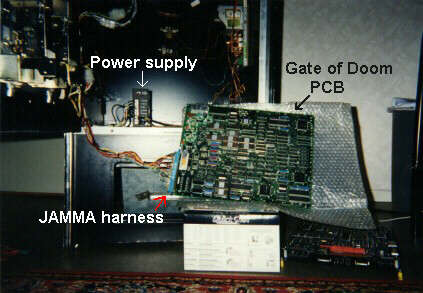
Fig 1. The lower part of the cabinet, seen from the front
The power supply brings power to the PCB, the joysticks and other parts of the game cabinet. Most games use the voltages +5 DC and +12 DC. Some games require -5V as well, for sound and other stuff. If the sound fails to work on a PCB, the lack of -5V can often be the problem. The power supplies can often be replaced by a normal switching power supply for a PC. Some games, particularly older ones, use other voltages. For example, I think Pacman wants 7.5V AC.
The game PCB is connected to the cabinet via a harness, which is a connector that has wires for voltages, joystick signals etc. The schema for which wire should go to which pin on the PCB is called a pinout. In the early years of the arcade business, many different types of connectors were used, and most game developers had a pinout of their own, for example the Konami pinout, the Capcom pinout and the Sega pinout. Different PCBs from one developer were often interchangeable, but you couldn't just replace those PCBs with a PCB from another developer. Most of the time the connectors wouldn't fit, or wires would be connected to the wrong pins on the PCB.
In 1986 some clever people came up with the idea of a standard pinout that all games should use, and the JAMMA pinout was created. Most arcade games from 1987 and later use the JAMMA pinout, and if the harness in your cabinet is JAMMA, changing between different JAMMA games is a simple plug'n'play procedure. For many earlier, non-JAMMA games you can solder a simple adapter that acts as a bridge between the non-JAMMA PCB and the JAMMA harness. This is shown in the picture below, featuring my Capcom<->JAMMA adapter on a Legendary Wings PCB.
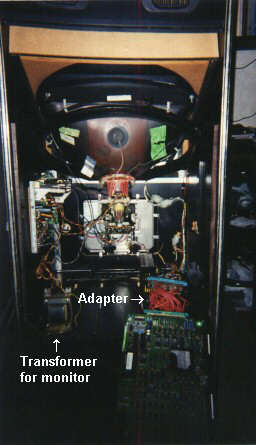
Fig 2. The cabinet seen from the back.
The most common arcade monitor is a low resolution RGB monitor, about 20" in size. Newer cabinets often have bigger monitors, usually 26". There are other types of monitors as well, that are not compatible with games for the low resolution RGB monitor! For example, many older games like Asteroids and Tempest use vector monitors, where all the graphics are made out of lines that are drawn on the screen using a special vector technique. There are also medium resolution monitors, used by for example the games Crack Down and Virtua Fighter, and they are getting more and more common.
The monitors use a lot of current, and one must be very careful when poking around in the cabinet. Touching some parts of the monitor may give you a real shock, and there's enough power to kill you! You're not even safe when the cabinet is switched off, because the monitor parts include big capacitors that can hold current for a long time. The monitor tube itself is in fact a giant capacitor. Be careful out there!
There are also a number of game systems that use one main PCB, and let you plug in different cartridges or daughter boards to get different games. Examples of this are the Capcom 2 system, Neo Geo and the older Atari System 1. The Neo Geo is also available as a TV game console, but the cartridges for the console use a different pinout than the cartridges for the arcade version.
A: One thing you should check is that the monitor doesn't have any burn-in. When a game has been running several hours a day for years, some of the game's graphics can burn into the screen, and you'll be able to see it all the time. For example, on the monitor in my first cabinet, the text "Enemy Planes" had been burnt into the screen due to years of Zaxxon playing. It's not a great problem, but it doesn't look good. You should also check that the picture is stable, that the colours are right etc.
If you want to play different games in the cabinet, you should make sure that you can rotate the monitor, so you can play both horizontal and vertical games. On some cabinets you can rotate the monitor easily inside the cabinet, on some you have to take it out, rotate it and put it back again. Some cabinets are made for just one screen orientation. Sometimes you can rotate the monitor in these after some modifications, but in most cases it's easier to get another cabinet in the first place.
A: The people selling cabinets often sell PCBs as well. There are also some PCB selling and trading going on the Internet, both by collectors and commercial traders. Two of the most biggest commercial sellers on the 'net are GW Trading and Video Connection.
A: The arcade game industry is not free from piracy. A bootleg or pirate board is an unauthorized copy of an original game board. The ROMs have been copied, the special chips on the original board have often been replaced by more common and cheaper chips, copy protection has been removed and some special components may have been backward engineered and replaced by other components. The pirating of boards was a big problem during the eighties, but is not as frequent today.
A bootleg game often has a slightly different name, for example the Bubble Bobble bootleg Bobble Bobble and the Galaga bootleg Gallag. Some bootlegs play just like the original, but some are rather sensitive and can for example make the screen flicker during play. Some bootleg PCBs are very picky about getting just the right amount of voltage from the power supply before they will boot up at all. There are also bootlegs that have gameplay changes, like for example Bobble Bobble, where the monsters don't shoot like they do on the original Bubble Bobble. However, there is one advantage with bootleg PCBs: when some component fails to work, it is in some cases much easier to replace on the bootleg since the bootlegs use mainly common, non-protected components as opposed to the specially designed components one might find on an original PCB.
It can be hard to see whether a PCB is an original or a bootleg. More often than not, originals have the name of the game company printed directly on the PCB, on some of the chips or on the ROM stickers. If that is the case, you can be quite certain that it is an original PCB. However, there are original PCBs that don't have the name stated anywhere, for example some (all?) of the Namco System 1 PCBs (Splatterhouse, Pac-Mania and more). Bootlegs often have cheaper components from for example China and Malaysia where the original has Japanese components of better quality. Bootlegs sometimes also have a simpler and "cheaper" look.
Generally a bootleg board is worth less than an original board, at least among collectors. Some operators don't care about whether their games are originals or bootlegs, as long as they seem to be working.
Arcade emulation has become very popular lately. Arcade emulators are programs that let you play arcade games on a regular PC (and other computers), using dumps of the ROMs from the real arcade PCBs to emulate the games. The most popular arcade emulator is called MAME, and is available for at least PC, Amiga and Unix. MAME can be easily found on the Internet by using a search engine, but the ROMs are a bit harder to come by since the game companies still own the legal rights to them. They are still possible to find though...
Arcade emulating is good fun but not near as fun as the real thing, in my opinion. Some people have compromised an built MAME cabinets, where they have put a PC with MAME on it in a real arcade cabinet. This gives them a good arcade feeling and hundreds and hundreds of games to choose from. There are several web pages about projects like this, and you can also buy adapters which make the PC<->JAMMA connection a simple plug'n'play procedure. One such adapter is the J-Pac.
 Back to
the Arcade Collecting Page
Back to
the Arcade Collecting Page
This page is maintained by Pelle Einarsson