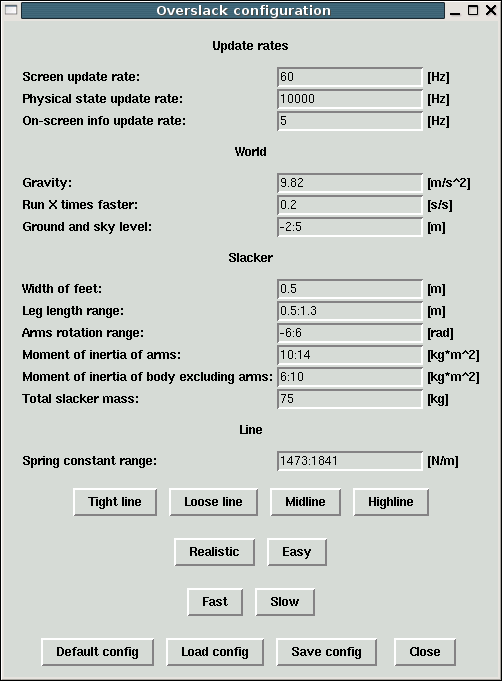Overslack
Overslack is a slackline
simulator/game. A configurable model world containing a
slackline, a slacker and ground is visualized and it's time
evolution is calculated while the user controls the slacker
using the mouse. Just like with real slacklining there is no
predefined goal, but it keeps track of the time you stand on the
line.
The simulated world has only two dimensions. Although the
forward direction offers many possibilities on a real slackline,
it has very little to do with balancing and is quite
uninteresting to simulate. Slow speeds are assumed, so the air
resistance is neglected. The time evolution is calculated by
applying Newtonian physics numerically as many times per second
as the machine can handle. The speed of the simulated world is
configurable, making it run five times as slow as the real world
makes it slow enough to be manageable and fast enough to keep
the attention up. Unlike normal grass ground, the ground in the
simulation is bouncy and doesn't cause injuries. It is
(unfortunately) a bit unrealistic, but makes it more fun.
The simulated line behaves according to a quite simple model. An
ideal spring between the line's point of equilibrium and the
slacker's feet makes a good approximation, but an ideal spring
gives back all energy it stores, which would cause you to bounce
forever without helping with your legs. To simulate some
friction, it has a somewhat different spring constant depending
on whether it's extending or compressing. It is of course fully
configurable, so anything from an ideal spring to an old, tired
and non-elastic line are possible to simulate.
The slacker is controlled with the mouse. Move the mouse down to
extend the legs, and move it up to crouch. Move the mouse to the
right to lower your right arm and raise your left, and to the
left to do the opposite. This is pretty much all you can do on a
real slackline too, except that you can move more than just your
arms, but that's just a question of terminology. The slacker is
infinitely fast and strong, if you move the mouse the slacker
will move instantly to the new position regardless of the force
and energy required.
It is possible to jump off the line and land on it again, with
or without bouncing on the ground in between, but to make it
simpler the slacker is moved to a perfectly balanced position
whenever you press the right mouse button.
In addition to the line, slacker and some on-screen numerical
physical information, vectors visualizing location (white),
speed (green) and acceleration (red), both translational and
rotational, are shown.
Download
Overslack is written in Python and Tkinter and will run wherever Python is available. Python is installed by default on most modern operating systems, but Microsoft Windows installations often lack it. For those cases, a version of Overslack built using Gordon McMillan's Python Installer and Wine is provided. Or you can download python and use the normal version of Overslack.Screenshots
Balancing
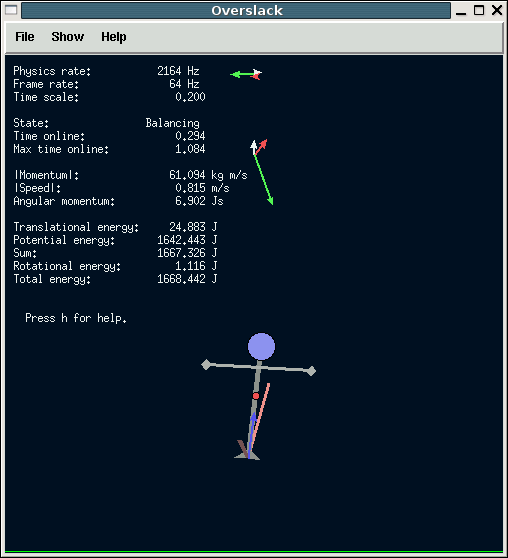
Jumping
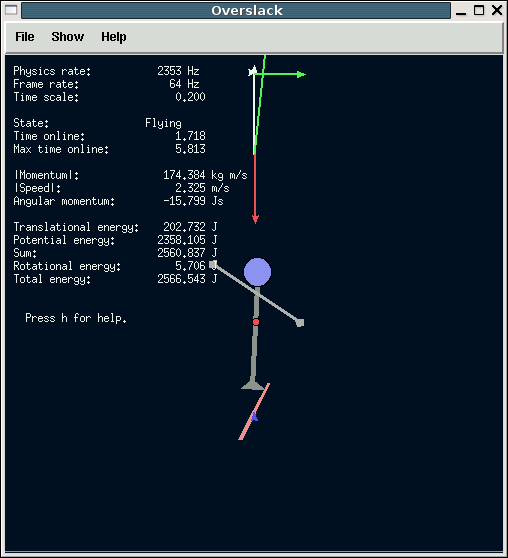
Surfing
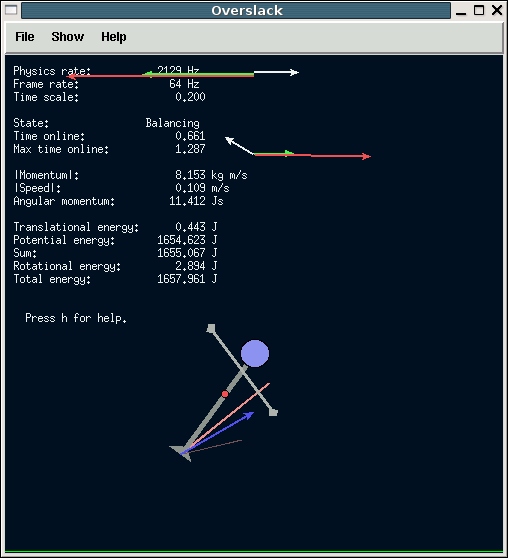
Falling
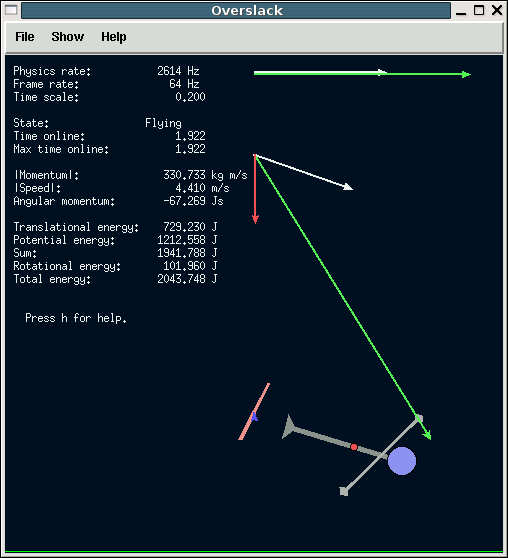
Configuration dialog