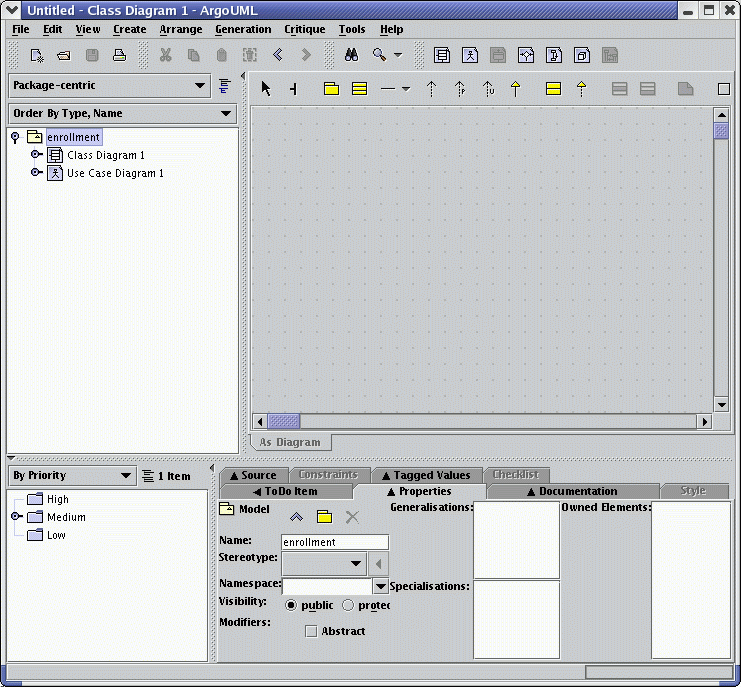
Previous step | Back to ArgoUML Tours | Next step
Now, to name your model, i.e. the top-level package,
select the model icon in the Explorer
(top-left), and then click on the Properties tab (bottom-right).
Type "enrollment" in the name field. See the figure below.
In the same way, name the class diagram "main class diagram".
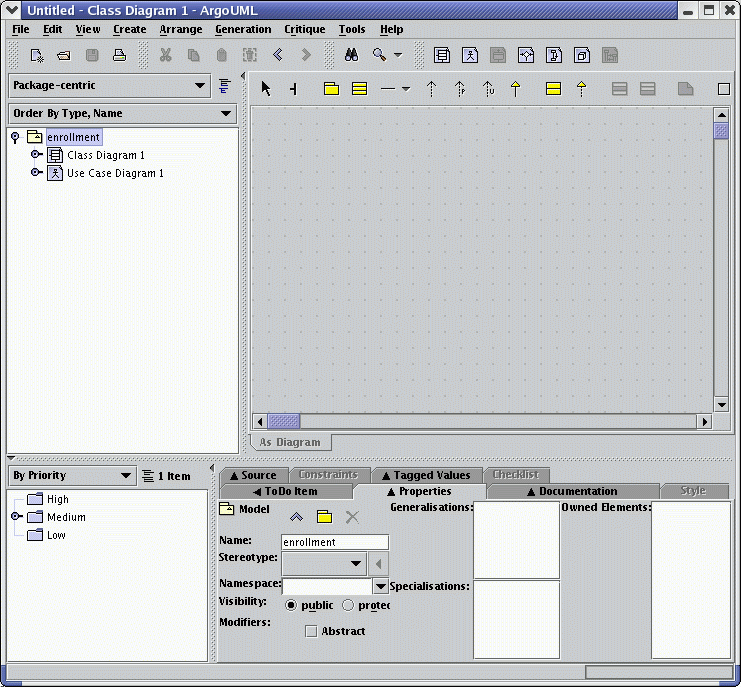
Back to ArgoUML Tours
Back to ArgoUML Home